![]() â
â
Monte-Carlo Program for Estimating Oil or Gas Reserves.
DATABASE
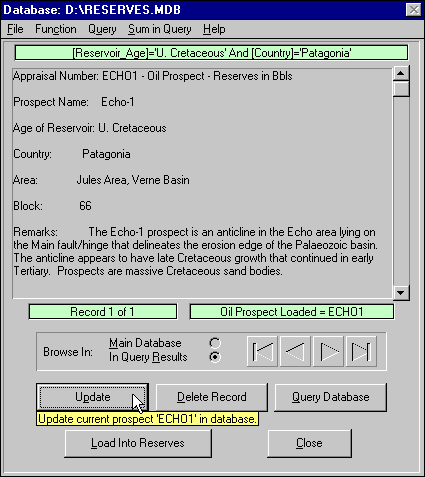 RESERVES
for Windows has a set of database functions that allows a company to keep track of its
prospects easily and efficiently.
RESERVES
for Windows has a set of database functions that allows a company to keep track of its
prospects easily and efficiently.
The prospect description, all input parameters, risks and relevant Monte-Carlo reserves are stored in a database. Prospect files are still used, but when a user or manager is satisfied that the prospect is complete they can store it in a database from where it can be retrieved at will. Each user may have their private databases, and can store finished prospects in a main databases on a server.
The main Database Window shown on the right shows a record found by the query highlighted in yellow. Details are stored both in the prospect file and in the database. The record (prospect) that is analysed in Reserves can be added to the database, its details can be updated if they have been changed, or it can be deleted. The explorationist can browse through all the prospects or search for a specific prospect or prospects. Results of a search can be sorted by name, date, total risk or unrisked mean reserves.
The Query Window shown below is for the search "Find all Upper Cretaceous Gas prospects in Patagonia."
When a field is clicked, to help the user formulate the correct search all possible values for that field can be seen in a pull-down list.
The Database Function is a valuable part of the RESERVES and ProspAn suite. It allows efficient storage, organisation and retrieval of your prospects.